Recently, Aa heard a friend introduce an app that is very useful for travel, called Doweing. I have seen many people use live to record their itineraries. That’s right! It’s the app that will keep running for you when you click on it. On the basis of live, it has been strengthened. For example, channels and groups can share locations or messages at any time, and they can be managed as one of their own communities. Aa thinks that it combines the advantages of telegram and live. Then let's take a look at what attracts Aa to the position~
Bit doweing main screen

Entering the app, you can see that the main functions are at the bottom, namely group, exploration, record and personal center. If Aa is using it, the group and record are more commonly used.
At the beginning, the group will be blank, and there will be its own personal space, where you can see our own travel records.


The search function of the bitch is very easy to use. You can think of it as if we are using Facebook or line. You can find suitable groups according to my keywords. There are also official categories of the bitch, so that we can quickly Find a topic you like.

This is the way the record of the bitch comes in, and it will be the function we use most often. At the top of this side, we can choose a name we like, which may be the county or city we are traveling with, or who we are traveling with. route, etc. Next we will introduce this part.

A record of doweing travel
When we press start at the bottom of the middle, the bit will start to record our position and related information. Here Aa thinks a good point is that the bit will not be recorded because it is not used for a long time or in the background. And when Aa uses live or google map, the entire trip record is often lost because the app has not been opened for a long time. At present, the use of the slot is very real, and even when I stop for lunch and forget to close the slot, it is recorded...

In the process of recording, we can click in at any time, and click the camera in the lower left. At this time, we will switch to the camera screen. After taking the photo, we will automatically record our photos at the current coordinates.

During the recording process, we can click the white circle at the bottom of the middle at any time, and then we can see the screen below. At this time, we can choose to continue, complete or delete. These three usages can be roughly divided into:
We have arrived at a fixed point or have a meal and rest, etc., but have not completed the whole journey. At this time, we can press the white circle in the middle to put him in a paused state. This can also be used in the journey, and we can also use it in each journey. Let him rest during the night.
If our journey is over today, to make a summary for the route of this topic, we can directly choose to complete.
It's easier to delete, if I don't want to record this trip today, we'll click delete to start the next record.

Bit doweing featured journey 3D playback
Doweing completed trip
Tips: The photo will become larger when you click it!! Panoramic photos can be swiped up, down, left and right to see different perspectives, see the surprise at the end
This time I just went to Yilan to do the whole record and test. This is what you will see in your personal space after completing the journey. Above we can see the route of this journey. You can see many photos on the route. These are all We took pictures with the built-in camera while we were recording. There will be a review of each recording below, and we can also click into it to edit.
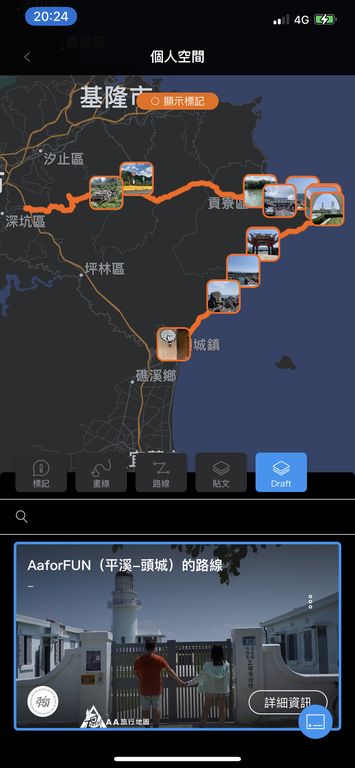
For example, at the beginning, Aa will first introduce what the characteristics of this route are, and then there will be every memory of our journey below. There is no need to go through a bunch of photo albums as before, each journey has its own exclusive remember. Let's take a look at the Pingxi-Toucheng route this time.
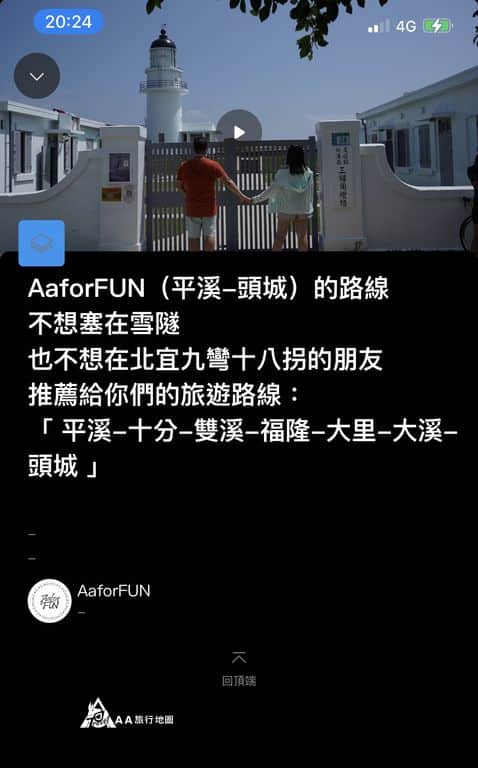
Tips: The photo will become larger when you click it!! Panoramic photos can be swiped up, down, left and right to see different perspectives, see the surprise at the end



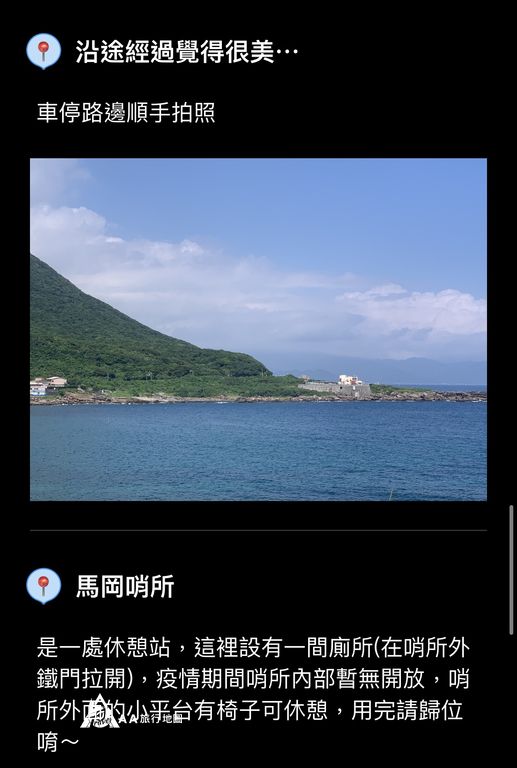


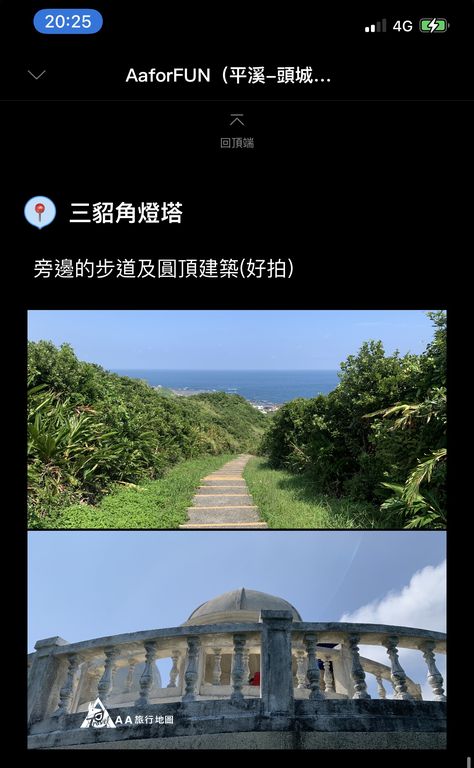






bit doweing summary
It's very suitable for people like Aa who like to share their itinerary with everyone, or you like to record every trip, but you are too lazy to organize photos, and there are some people who often can't find previous photos. It is a very recommended app. If you also like to see other people's itineraries, you are also welcome to download and follow Aa. The ID is aaforfun. We will slowly plan a few days' itinerary directly for everyone to follow~ ~~